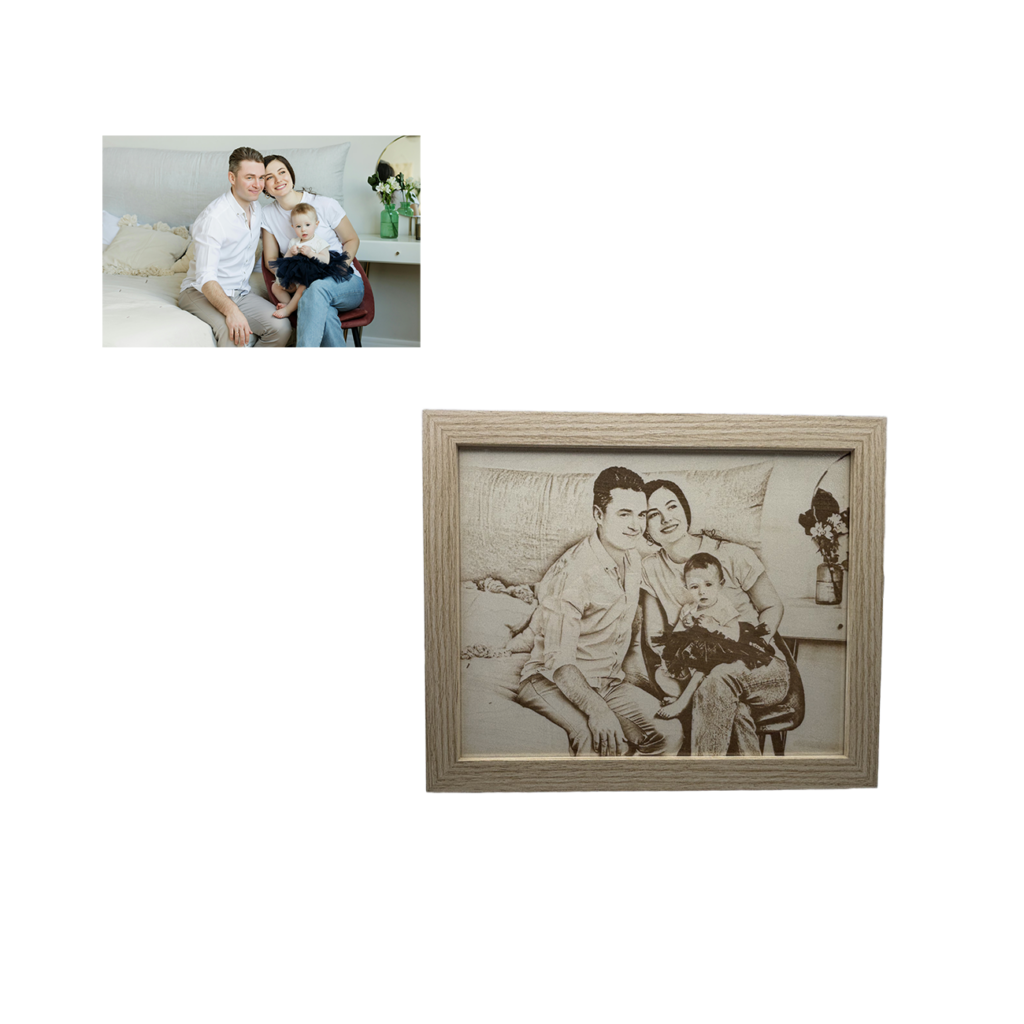
Do you have photos that just sit in your phone? Want to make them look special? Photos can be boring. They show what we see. But paintings feel magical and special.The problem is most of us can’t paint. We wish we could turn our everyday photos into beautiful art. We try filters but they look fake. We want our photos to feel like real paintings.This makes us feel stuck. We have memories in our photos. We want to show them in a special way. But we don’t know how. We think we need to be artists or pay lots of money.Good news! You can turn any photo into amazing art. I’ll show you how. You don’t need to be an artist. You don’t need expensive stuff. Just follow these simple steps.
Quick Ways to Turn Photos into Paintings
1. Use Your Phone
Your phone can make photos look like paintings in seconds!Try these apps:
- Prisma: Tap a button and get art
- Adobe Fresco: Make photos look like oil paintings
- Waterlogue: Makes pretty water paintings
- Brushstroke: Try lots of painting styles
Tips for phone apps:
- Pick clear photos with good light
- Try different styles to see what you like
- Save your art to share with friends
2. Use Computer Programs
Computers have more tools to make better art.Try these programs:
- Adobe Photoshop: Has a special “Oil Paint” button
- GIMP: Free and works like Photoshop
- Corel Painter: Makes very real-looking paintings
- Topaz Studio: Uses AI to make amazing art
Here’s how to use Photoshop:
- Open your photo
- Click “Filter Gallery”
- Pick a painting style you like
- Move the sliders until it looks good
- Click OK to make your painting
3. Try Free Online Tools
Don’t want to download anything? Use websites!Best websites:
- DeepArt.io: Uses AI to copy famous painting styles
- Fotor: Easy to use and has many styles
- NightCafe: Makes amazing AI art
- Artbreeder: Mixes photos with art styles
Check out our Custom Woodcut Painting Photo for an example of what’s possible!
4. Try AI Art Makers
AI is the newest way to make amazing art from photos.Top AI tools:
- DALL-E: Tell it what you want and it makes it
- Midjourney: Makes beautiful painting styles
- Stable Diffusion: Free and works on your computer
- RunwayML: Can even make videos look like paintings
How to ask AI for good art:
- Say “Turn this photo into a Van Gogh painting”
- Say “Make this look like an oil painting with brush strokes”
- Say “Transform this into a watercolor with soft edges”
Our Custom Photo Light Painting shows what amazing AI can do!
5. Do It Yourself in Photoshop
Want to try making art yourself? You can!Steps to paint your photo:
- Open your photo in Photoshop
- Make a new layer on top
- Pick a brush that looks like paint
- Paint over your photo with colors
- Change how see-through your paint is
- Add texture to make it look like canvas
Photos That Work Best
Not all photos make good paintings. The best photos have:
- Good light (not too dark or bright)
- Simple backgrounds
- Clear subjects (people, places, things)
- Good colors
- Not too many tiny details
Fix your photo first:
- Make it brighter if it’s dark
- Make colors stronger
- Crop out things you don’t want
Painting Styles to Try
You can make your photos look like different kinds of paintings:
| Style | What It Looks Like | Good For |
|---|---|---|
| Impressionist | Dots and dabs of color | Nature scenes |
| Watercolor | Soft, flowy colors | Light, happy photos |
| Oil Painting | Thick, rich colors | Portraits, landscapes |
| Modern/Abstract | Bold shapes and colors | Any photo |
| Vintage | Old-time, faded look | Family photos |
Our Hand-drawn Custom Portrait Sketches show how different styles can transform your photos!
How to Make Your Painting Look Real
Want your art to look like a real painting? Try these tips:
- Add canvas texture
- Put a canvas pattern over your art
- Makes it look like real paint on cloth
- Add brush strokes
- Use filters that make brush marks
- Different brushes for different styles
- Fix the colors
- Make colors stronger or softer
- Old paintings have gold or brown tones
- Mix techniques
- Try more than one method
- Like use an app then add texture
Printing Your Art
After you make your painting, show it off!Best ways to print:
- Canvas: Makes it look like a real painting
- Textured paper: Feels like art paper
- Metal prints: Make colors pop
- Wood: Warm, rustic look
Tips for good prints:
- Make sure your file is big enough
- Pick the right size for your wall
- Use good print shops
Transform memories with our Custom Photo Puzzles for a unique way to display your art!
Common Questions
Can I turn any photo into a painting? Yes! But clear photos with good light work best.Do I need to be good at art? No! Apps and AI do the work for you.What’s better – AI or filters?
- Filters are quick and easy
- AI makes more amazing, unique art
- Try both to see what you like!
Can I sell my photo paintings? Be careful! If you use AI or filters, check their rules first.Can I make many photos into paintings at once? Yes! Many programs let you do “batch processing” to make lots of art fast.
Best Tools by Skill Level
| If You Are | Best Tool | Why It’s Good |
|---|---|---|
| Beginner | Prisma app | One tap to make art |
| Some experience | Fotor website | Easy but with options |
| Computer smart | Photoshop | Lots of control |
| Want best results | AI tools | Amazing, unique art |
Photo to Painting Process Summary
- Pick a good photo
- Choose your method (app, website, AI, or DIY)
- Apply the painting effect
- Adjust until it looks good
- Add finishing touches (texture, color fixes)
- Save and print your masterpiece
Create lasting memories with our Custom Photo Keepsake Jewelry to wear your art!
Start Making Art Today!
Now you know how to turn any photo into beautiful art! You don’t need to be an artist. You don’t need fancy tools. Just pick a photo and try one of these methods.Your photos tell your story. Turn them into art that shows how special they are. Start with one photo today. See how amazing it can look as a painting. Then try more!Remember – the best art comes from photos that mean something to you. Family photos, vacation memories, pet pictures – they all make wonderful paintings.Try it now! Pick a photo and make your first masterpiece today.